Getting Started with EBOLApred
Step 1. Access to upload page

Click on the Upload link to accesss the query interface
Step 2. Enter your query molecule details
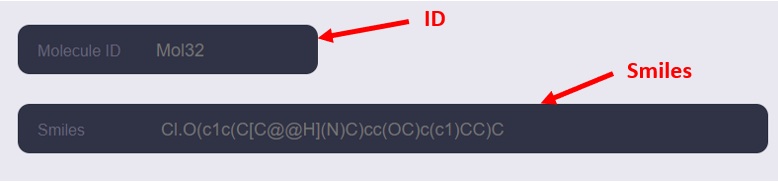
First enter the molecule ID and paste the smiles format of the molecule
Step 3. Submit your molecule
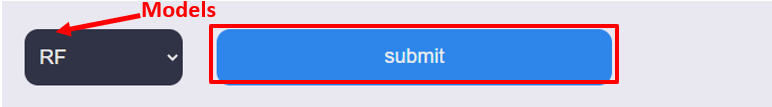
Select model to be used for the prediction, then click on the submit button to load your molecule for prediction
Step 4. Result
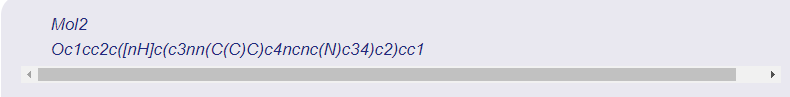
This section of results after prediction shows the id and canonical smiles of the uploaded compound.

This table gives the actual prediction of the query molecule as well as the confidence of the model in predicting a molecule as active or inactive