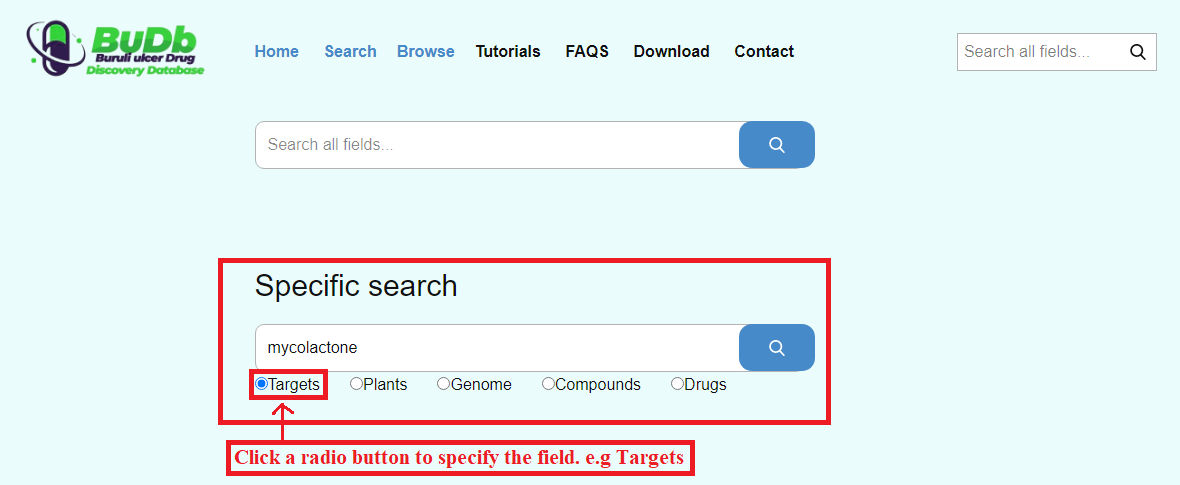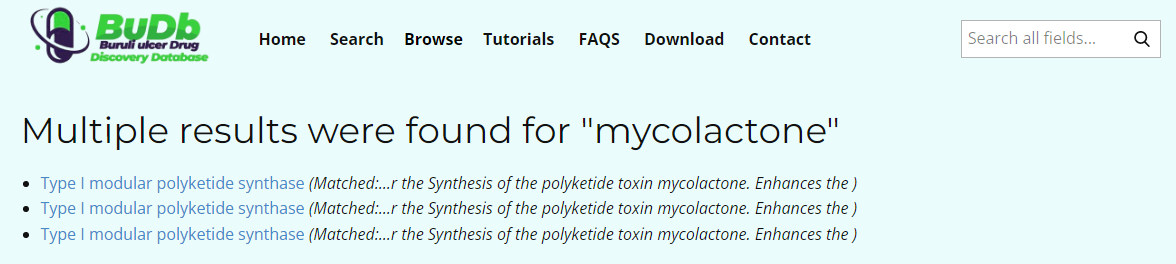Getting Started with BuDb
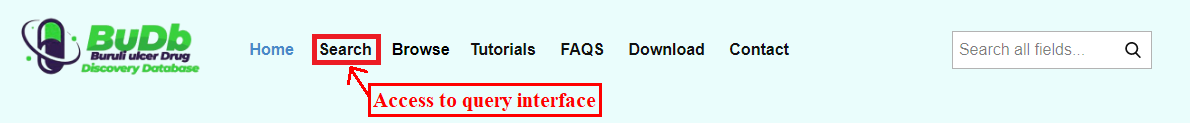
The user query interface has two sub-query menus: the “keyword search menu” and the “specific search menu”.
Keyword searchAllows the user to query the database using any keyword. For example, mycolactone and retrieves entries containing the keyword.
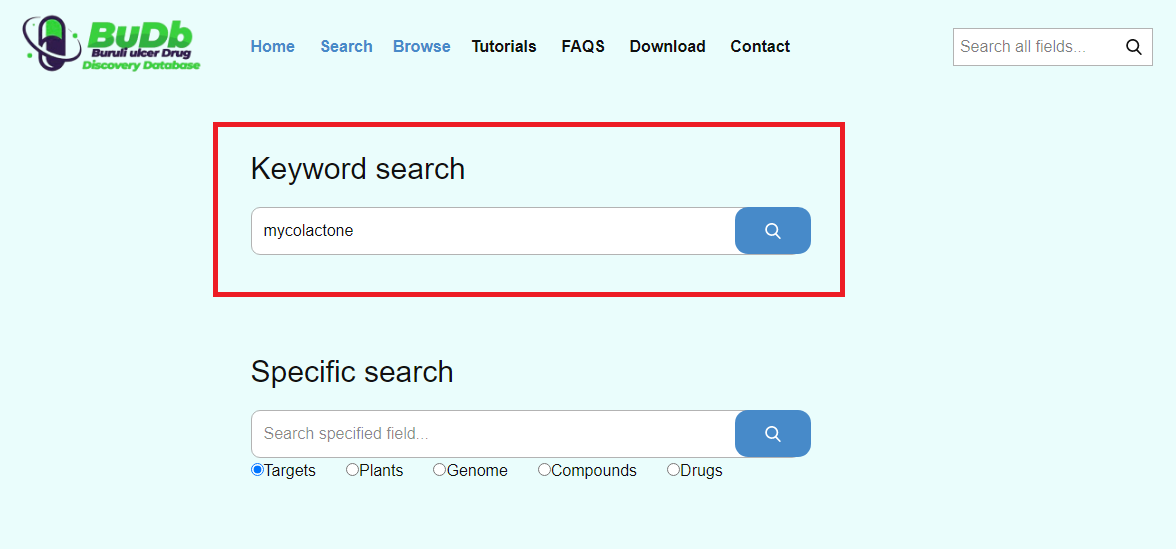
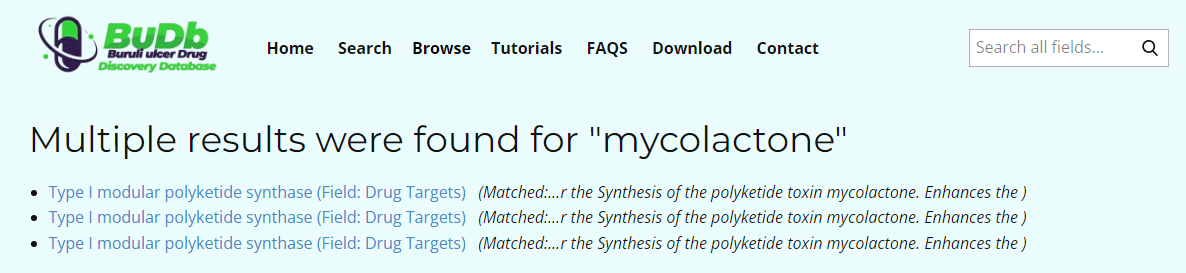
Enables the user to perform a more structured and restricted query by using the radio buttons to select the preferred data field.